approximate reading time: 3 minutes
In the event of a catastrophic event, do you have anything in writing that would provide guidance to a trusted individual?
Recently, my friend and I were having this discussion.
She has nothing in place, and what we have cannot be labeled solid.
It’s difficult to contemplate, but catastrophic events can and do occur, and age is not a deterrent.
When my father was thirty-six years old, we left as a family for our summer vacation and returned home without him.
Very few people plan for death at the age of thirty-six and my father was no exception. Luckily, my mother had people that were able to step in and provide guidance.
The world is much more complicated than it was fifty years ago. Much of our day to day lives are tied to technology. Without guidance, accessing another individual’s records of any kind can be challenging at best. At worst, it can be impossible.
How can you provide guidance to a trusted individual when you are no longer able to communicate with them?
You can provide guidance by creating what I call, a Just in Case File.
The Just in Case File was born from the very many times I used that exact phrase.
“Just in case my plane goes down, the wills are in the safe.”
“The code to my phone is…, just in case you ever need to know.”
Just in case comments are snippets of information. The snippets will provide a minimal starting point but in no way will they provide the comprehensive guidance necessary in case of a catastrophe.
Creating a Just in Case File is easier to digest than the thought of creating an If I Die File!
A Just in Case File isn’t a file where you store physical documents.
It is a document created to provide guidance on where to find important documents and give any other information that would enable someone to take care of your day to day business.
The Just in Case File should contain any and everything that you would want someone to know just in case there was an emergency.
When creating your file, just imagine you really are on a plane, and you know it’s going down.
What information do you want to give to those left behind?
Your file can range from practical, (the will is in the safe) to comical (The “over my dead body recipe” is yours now!).
What to include will be different for everyone.
Don’t make creating this file difficult.
Most people put off creating this kind of a file because the entire idea is so overwhelming.
Start with a few pieces of information and add to it over time.
The important thing is to start.
The likelihood of success is higher if you don’t make this into a huge, overwhelming undertaking.
Update, change and add to it as you have time and your circumstances change.
Where is the best place to store a Just in Case File?
What makes the most sense to you? Are you a paper/pencil person or a computer person?
Are you better able to keep track of paper documents or electronic documents?
I am a computer person, so I created and stored my file on my computer.
The immediate problem with having the file stored on the computer is ensuring that someone knows it’s there and can access it.
If you store the file on your computer, provide written documentation that it exists.
Put a document in an old-fashioned file folder providing instructions on how to access the file.
Make sure to include any passwords that might be necessary to access the computer.
After creating your file, make sure at least one person knows it exists.
Make sure that the person you choose isn’t the one who would be going down with you in the plane!
We love our families.
Most of us would do anything in our power to help them out.
Creating a Just in Case File is one last way to show them how much you love them, just in case of a real emergency.
Like what you read?
Why not sign up for Micki’s Little Letter?
LIKE IT? SHARE IT!!!
(it’s a little thing that means a lot to me!)
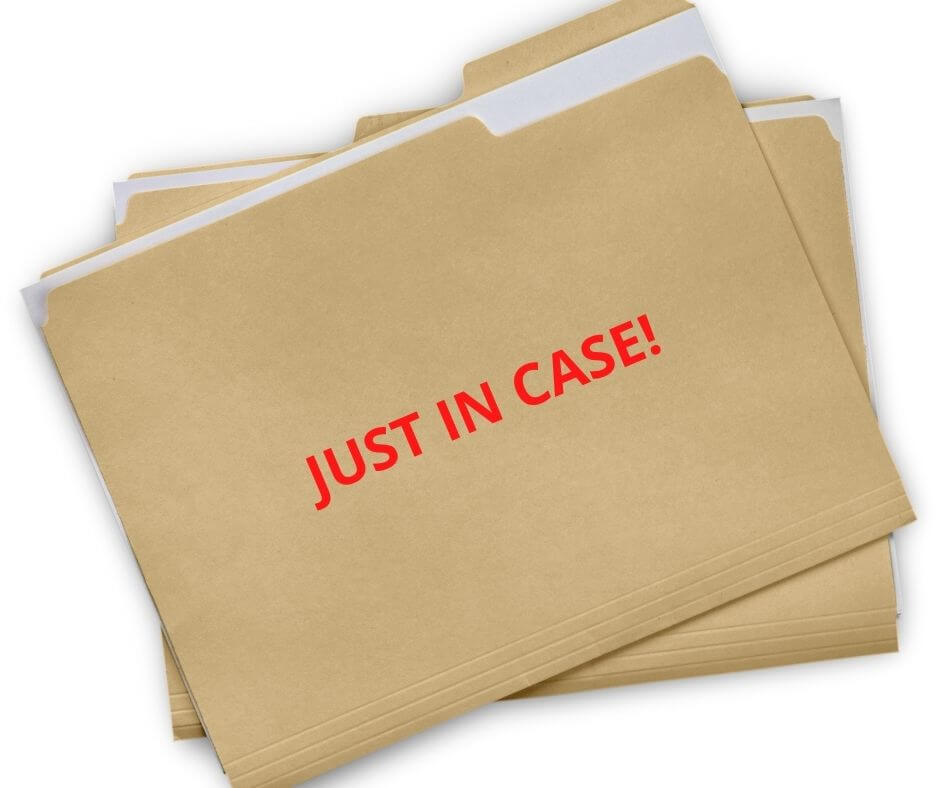
I have to do this!!!!!! Thank you for reminding me.
I have got to do this!!!! Thank you for reminding me.
Let me know when you do!