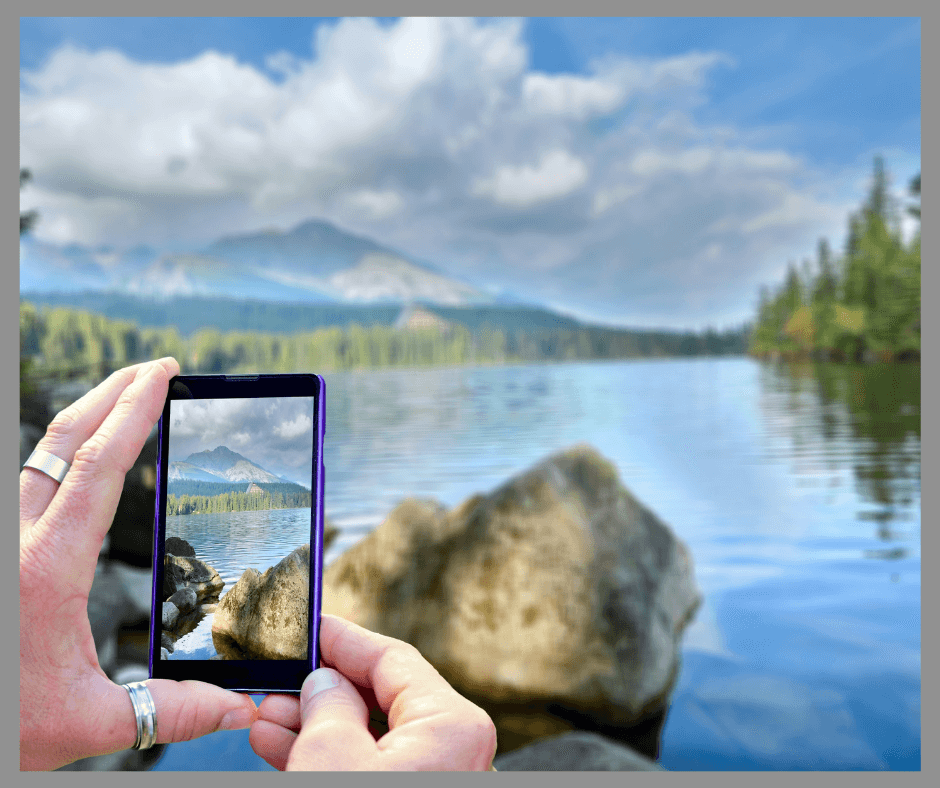Get Your Pictures Off Your Phone and Start Enjoying Them!
Once taken and shared, what becomes of all the precious pictures on your phone?
A few weeks ago, I unearthed an old phone and decided to pass it on to my grandson.
Before my daughter could reset it, something had to be done with the three thousand pictures stored on it.
As I transferred the pictures from the phone to the computer, it occurred to me that digital picture storage is the technological equivalent of multiple boxes of old, forgotten photos.
The pictures exist but are never enjoyed because they are stored in a digitally cluttered mess.
What happens to all the pictures you take with your phone?
Most of us have a cell phone, and therefore, a readily available camera. And the camera is used extensively.
We take pictures of absolutely everything, from our food to our feet. Every event, both small and large, is photo and share worthy.
After the initial frenzy of taking and sharing, what becomes of all the pictures?
The majority of those pictures will end up as digital clutter on phones, computers and other digital storage devices.
Until someone gets married, has a baby, or dies, most of the pictures will never be looked at again.
What is the best way to keep phone pictures from becoming forgotten digital clutter?
To keep pictures from becoming digital clutter it’s necessary to have a system for storing, organizing, and most importantly, enjoying all the pictures.
Where is the best place to store digital photos?
Automatic cloud backup is an option on many phones.
However, once the limits are exceeded, it is necessary to pay a monthly fee to continue the service.
The upside of internet-based storage solutions is that storage of digital pictures is automatic and easy.
The downside is that internet-based storage solutions will always require an internet connection to access your photos as well as a possible monthly fee.
Although it’s my own opinion, the best way to store digital photos is a one-two punch.
One, transfer the pictures from your phone to a computer and, two, back them up on a USB drive.
In the event of a technology fail, precious memories will not be lost.
How to transfer pictures from a phone to a computer.
To transfer a lot of pictures, connect the phone and computer via a USB cord. Since every phone and computer set up is different, providing step by step instructions is not an option.
If you want a very low tech, easy way to transfer pictures from the phone to the computer, text them to yourself using Facebook Messenger.
After taking a picture, text it to yourself via the Facebook Messenger app on your phone.
Using the computer, open the app and save the picture.
After saving the picture on the computer, delete it off the phone.
At the end of the year, copy that year’s pictures to a USB drive, label the drive and call it done.
Make it a habit to transfer pictures often. That will help you avoid having an old phone you can’t get rid of because of the three thousand pictures stored on it.
Hint: Don’t try to save every picture you take. Some pictures really are meant to be enjoyed, shared and then deleted (like that pretty pedicure!).
Once the transfer is complete, take the time to organize all your digital pictures.
There are many logical ways to organize digital pictures and, really, how you organize anything, even pictures, is a personal preference.
Pictures can be organized by year, event, or who appears in the photo.
There is no wrong way to organize digital photos. Come up with a way that works for you and stick with it.
The simplest way I have found to organize digital photos is by years.
Whatever method you choose to organize digital photos, keep it simple. Complicated systems will cause an eventual fail.
After you store and organize phone pictures, how can you continue to enjoy them?
What is the point of taking pictures if they sit in a cloud or on a computer and are never looked at again?
Start enjoying all those phone pictures!
I am enjoying two great ways to enjoy all my old digital pictures; an old digital picture frame and our television.
Both the digital picture frame and my television support pictures on a USB drive.
Plug the USB drive into the USB port and watch the pictures scroll by.
My family has been mesmerized by all the old photos we haven’t seen since we took them.
A word about newer digital picture frames. Sending pictures to a digital picture frame via texting is sweet. Just make sure it’s going to be easy if you want to move them to another device. Purchase a frame that has a USB port to ensure you will always be able to store and remove pictures to the frame.
What will become of all the precious memories stored on your phone? When you have a system to store and organize your digital pictures, it will be a breeze when you want to go back and enjoy them!
TAKE ACTION!!!
Sign up for Micki’s Little Letter and get access to Micki’s Little Library!
Questions or comments? Email me at Micki@LivingbyLittles.com
Like it? Share it! (It’s a little thing that means a lot to me!)